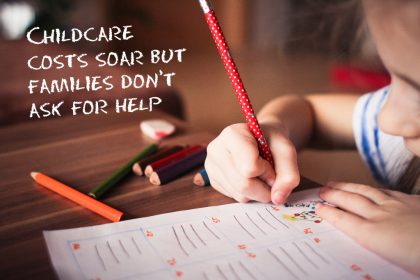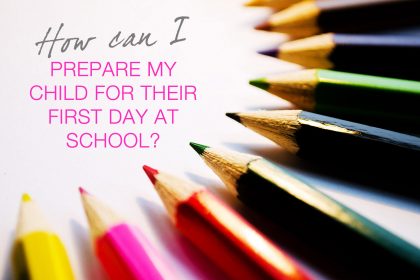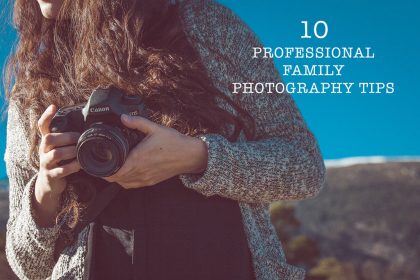Technology at home – parenting mod-cons
Technology around the home updates at pace. If you’re not on board with the latest advances in parenting mod-cons, you can’t expect your children to stay ahead of the digital curve – and we all know that’s important.
Let’s look at what you should think about regarding technology in the home when you’re a parent.
Fast, reliable broadband
Broadband is arguably one of the most essential productivity tools in the modern home, where family members battle for a share of bandwidth while playing games, surfing the net, and doing homework.
Even if you believe that your current slow-speed deal is sufficient, what you are doing is discouraging your children from exploring potential career options that may require a broadband connection – if your child cannot access the sites they want to access at the speed they need to access them, they might think certain online tasks are beyond their reach.
In 2005, broadband speeds were around 2 megabits. Depending on the different broadband deals available to you today, you could achieve speeds well in excess of this number. Always ask about the speed available to you when enquiring about your new broadband deal.
Tablets – the cheaper alternative to a laptop in many cases
Tablets were first invented in 1989. The initial designs were cumbersome and not very attractive to the retail market. Although the military looked into the options, tablets were not a mod-con that would catch on in a big way until the after the turn of the century.
And since then, children of all ages have been asking for access to tablets for gaming and web surfing (and for homework). Why? Because tablets are comparatively easy to use when compared to other devices such as laptops.
The touchscreen nature of tablets also gives children a degree of tangibility that they crave, whereas a laptop requires the user to learn how to access the different functionalities before being able to make use of software.
YouTube Kids
Once you have broadband, and once you have access to the internet via a tablet, you need something for your children to do online. One of the many answers that can help teach your child about the world in a safe way is the YouTube Kids app.
The curated sections of content are all subject to parental control features, with filters for videos that are deemed inappropriate for children under the age of 13 years old. Simply choose between the four main categories of “Recommended”, “Shows”, “Music”, and “Learning” to access the content.
Voice controlled speakers
This is something straight out of Star Trek. Simply announce what you’d like to happen or what you’d like to know within a certain distance of your voice controlled speaker, and hey presto.
For example, your pizza order can be given without lifting a finger, you can learn the weather for tomorrow without budging an inch, and you can play your favourite playlist all by just speaking. Now that’s a family mod-con that can save both parents and children time.