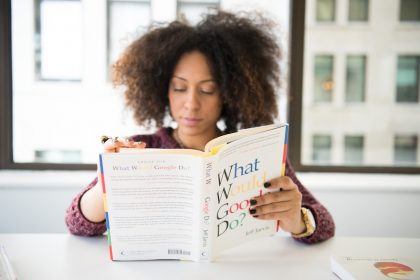Four ways to boost your Google My Business listing for local SEO
Looking for ways to boost Google My Business listing for local SEO? Read this article to discover four tactics to boost your GMB listing for local search.
You’ve already claimed your Google My Business listing. But simply doing so doesn’t guarantee significant results.
Fortunately, optimizing your Google My Business listing can enhance your local search visibility. Indeed, about 21% of consumers in the US search for a local business on the internet daily.
Wouldn’t it be great if local customers found your business? In this article, we’ll explore several ways to boost Google My Business listing for local SEO. Let’s get started.
Four ways you can boost your Google My Business listing
Boosting Google My Business listing requires proactive measures that enhance online visibility and drive targeted website traffic.
For instance, you could leverage Instagram SEO alongside GMB optimization to amplify your online presence and create a stronger connection with your local community. Here are some effective ways to boost Google My Business listing.
1) Complete your profile
A completed profile makes it more likely for 50% of customers to purchase from your brand. Fill out every section of your profile to increase your chances of ranking higher on local search results.
Here are some key elements to consider.
- Business information – Add your business name, address, and phone number (NAP) details. Also, include your email address, website URL, and business hours. Here’s an example of details listed by a ranking clothing business in Birmingham.
- Business description – Craft a concise and compelling business description that provides valuable information about your products or services. Include relevant keywords naturally to boost your SEO strategy and increase your chances of ranking higher on search results. Here’s a description of the same business mentioned above.
- Service areas – If you don’t have a physical storefront, specify your service area so it appears in local searches for that region. Here’s how it should appear.
You can choose the right local SEO tool that can help you boost your local SEO ROI. The expert curated and reviewed list like Attrock local SEO tools can help you choose the right one.
2) Keep your contact information accurate and updated
Your business information could be accurate on your GMB listing. But does it match the details on other online platforms?
Google may penalize you if your contact information differs on various platforms. To prevent this, consider these key details.
- NAP details – Ensure your business name, address, and phone number information is consistent across every online platform. Consistency builds trust with customers and search engines.
- Business hours – Update your business hours regularly, and especially during special occasions, to help leads schedule visits or calls accordingly. Here’s an example of how business hours appear on GMB.
3) Select relevant categories
Irrelevant categories can negatively impact your rankings and attract the wrong traffic. For instance, if you run an automotive repair shop, choosing “automotive parts supplier” may not be relevant. Here are some tips for choosing relevant categories.
- Select primary and secondary categories – Select the categories that best represent your business. For instance, choose “Digital marketing agency” as the primary category. “Social media marketing agency” and “Content marketing agency” can be secondary categories.
- Be specific – Choose a specific category that accurately describes your business to help Google understand your offerings. For example, for a marketing agency, you can specifically choose “Full-service marketing agency”. Here’s an example of a digital marketing agency that specifies its services.
You can connect with the relevant micro influencers and bloggers that can mention your brand name in their local posting. It also helps you get a good ranking in the local area.
4) Collect and reply to reviews
Positive reviews can enhance your trustworthiness, credibility, brand loyalty, and local search ranking. Indeed, 98% of customers occasionally read customer reviews when searching for local businesses. Here are a few factors to consider when collecting reviews.
- Encourage customers to leave reviews – Provide excellent customer service, then politely request customers to leave reviews on your GMB page.
- Respond promptly to reviews – Respond promptly and professionally to both positive and negative reviews. Offer solutions and apologize if necessary to show you care about customer experiences.
- Make it easy to leave reviews – Provide a direct link to your review page through emails, social media platforms, or your website. This can encourage more positive reviews that boost your brand ambassador marketing strategy. Here are some GMB reviews of a Starbucks joint in Ventura.
Ready to improve your local ranking?
So, there you go! Now you’re equipped with 4 effective ways to boost Google My Business listing and improve your local SEO ranking.
All you need to do is fill out your profile, update your contact information, pick the correct categories, and acquire customer reviews.
Regularly refine your approach, and you’ll easily stay ahead of the curve in the competitive digital marketing landscape.
Author: Reena Aggarwal is Director of Operations and Sales at Attrock, a result-driven digital marketing company. With 10+ years of sales and operations experience in the field of e-commerce and digital marketing, she is quite an industry expert.