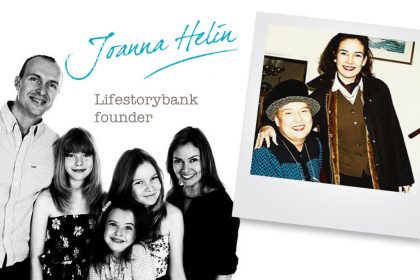How safe are your family photos? 10 tips to stop you losing them forever
How safe are your family photos? Find out why a camera or phone are the worst places to store your precious memories – and how to keep them safe forever.
Remember the days when we’d take photos on our cameras and, when the film was full, take it to a shop (or even send it off by post!) to be printed?
Things are very different today. If you’re anything like us you have thousands of photos of your family, but very few, if any, actual physical photographs – the kind you can put in frames and albums.
But what happens when the technology that holds these precious photos lets us down? When our phone or camera ceases to connect to drivers or new laptops? Or worse, when they’re lost, stolen or damaged beyond repair?
“My photos were gone for good. I was bereft”
One woman who learned the importance of protecting her photos the hard way, is activist and public speaker Tamanna Miah. Two years ago, Tamanna’s bag and coat (and all the valuables they contained) were stolen at her university summer ball.
She was devastated. But it wasn’t the monetary value of her phone, bag, or jacket that upset her for weeks – it was the fact she had hundreds of precious, and irreplaceable, photos stored on her phone. As she says:
“The photos included snaps from my aunty’s wedding. This was a big event for my family as she had been trying to get married for a while so it was a huge, monumental celebration.
Plus photos of my brothers and sisters charting their growth: being at uni meant I missed out on important milestones so these photos helped me keep in touch, while holding my homesickness at bay. And to top it off, all my uni photos which charted a really important year of new friends and new experiences.
Over a few years’ worth of photos were gone for good. I was bereft.”
Make sure your photos don’t disappear in a flash
It only takes a few seconds for an opportunistic thief to pick your pocket or swipe your bag. Or for your phone to fall into the toilet, or smash onto the floor.
And in those seconds, if you haven’t taken the most basic precautions to protect your valuable photos (and the memories they’re attached to), they could be lost forever.
10 tips to help you protect your family photos forever
It doesn’t have to be this way, however. You may not always be able to protect your phone from accidents or thefts, but you CAN ensure your photos stay with you, whatever happens. Here are 10 tips from Cartridge Save to help you.
1) Don’t rely on one system
Simply backing up your photos on your laptop or PC means your photos aren’t fully protected. In the event of fire, flood or theft, you could find all your memories gone in one fell swoop. Similarly, choosing to only backup photos on an external hard drive could end in disaster with a failure or breakage.
Choose various methods so your digital memories are duplicated should anything happen – backup with online storage services AND an external hard drive AND even a USB flash drive. Increasing the number of backups increases your chances of restoring your photos.
2) Organise your photos
This may seem like a skippable step, but ensuring your photos are organised into categorised folders makes it far easier to backup onto flash drives and hard drives.
If you choose online storage services, like Dropbox, it also makes it easier to upload rather than storing several years’ worth of photos and only being able to sort by date.
3) Let your photos be organised for you
If organising your photos is the very thing that’s stopping you from backing them up, let technology do the hard work.
With Google Photos, your photos are automatically organised into stories and collages of similar photos. It even creates GIFs and movies of your photos so you can watch an automated slideshow without lifting a finger.
Google also offers unlimited storage and, unsurprisingly, has a great search function so you can easily sift through thousands of photos.
4) Use USB flash drives
This is a great portable option if you like to share photos with friends on a screen larger than your phone. Storage on flash drives goes up to a massive 1TB, but these can be fairly pricey and unnecessary for the amateur photographer.
For 20,000 photos, choose a 64GB drive and pay next-to-nothing, or if you’re looking for more like 80,000 photos, a 256GB USB is still reasonably priced.
5) Buy an external hard drive
A robust option, external hard drives have the capacity for huge storage for an affordable price. They’re the cheapest option per GB. They’re fast and convenient to upload photos too and you can also now buy portable ones if this is an important factor.
6) Upload them to free photo storage sites
Dedicated photo storage sites, like Google Photos, Flickr and Photobucket offer organisational tools, as well as options for editing and privacy. You can also order prints through some, like ThisLife.
An advantage of these sites is they act as a central location to backup photos regardless of device: phone, tablet or camera. Although most have payment plans, a lot of them offer unlimited storage for free.
7) Store them on free cloud storage
If editing photos isn’t a must-have, free cloud storage is a popular option. DropBox, Google Drive and OneDrive all offer services to upload and store photos but space can be limited. Dropbox offers 2GB for free but after this you have to pay $10 a month for 1TB.
8) Rely on online backup services
Although similar to cloud storage, these services focus on automation. With Cabonite and Mozy.com you get software you install on a computer or smartphone which then performs regular, automated backups. These, however, are paid services offering different storage payment plans.
9) Download free automated apps
If automation sounds appealing but you’d prefer not to pay, installing Google Drive on your phone and turning on ‘Auto Backup’ means all your photos will be automatically stored online without you needing to do anything other than take a photo. DropBox also offers automation.
10) Print them out!
Sometimes you can’t beat a good old hard copy. It can seem like a waste of time and money, but printing digital photos at least gives you something to scan into your computer should all else fail. Using services like ThisLife means you can automatically print straight from storage at low-cost prices.