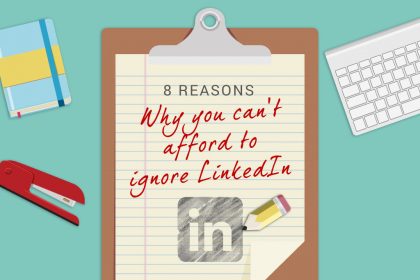13 tips to optimise your LinkedIn profile
Are you proud of your LinkedIn profile? Or does it need work still? Here are 13 tips to help you optimise it.
Over the past few years LinkedIn has established itself as THE most important platform for building your career (and business) brand and connections.
But how confident are you that your LinkedIn profile sells you effectively? Is it competently and completely filled in? And are you networking it properly?
13 tips to optimise your LinkedIn profile
If your LinkedIn profile is sparsely filled out, outdated or lacking the right information, people won;t be able to find you. And if they do stumble across your profile, they won’t be impressed.
To help you write a profile you’re proud to share, here are 13 things you can do to optimise it.
1) Use a professional picture
Adding a profile picture could bring you up to 20 times more profile views. But make sure your photo shows the professional ‘you’, and avoid using a selfies. Also make sure that you use the same photo on your different social media profiles, to help build your personal brand.
2) Complete your profile
Make sure all areas of your profile are complete, and avoid any blank spaces or evident gaps. This means including something in each section (it’s especially important that your current position is accurate).
It’s recommended that you add at least four skills in your LinkedIn profile; these give a clearer picture of your aptitude and capabilities. And don’t overlook the education section.
3) Use relevant keywords in your headline
Your LinkedIn headline needs to stand out to the right people – and help you get found. The LinkedIn algorithm prioritises keywords, so ensure you’ve added relevant ones to your headline.
Your LinkedIn headline must also include your key attributes and skills, and your geographic position if relevant to the opportunities you’re looking for.
4) Create an efficient, easy-to-remember URL
When you create an account on LinkedIn, a default URL is assigned to your profile. This default URL usually contains a random string of letters and numbers.
However if you wish you can change your URL to make it easier to remember, more reflective of who you are, and SEO-friendly and easily viewed by many. Learn how to edit your URL here.
5) Ask for recommendations
Don’t underestimate the relevance of recommendations from employers, customers, colleagues, etc. Try having a minimum of three recommendations on your LinkedIn profile. This enhances your status, and increases professional likeability.
6) And endorsements
Endorsements are the equivalent of glowing customer reviews – proving to interested people and businesses that you can deliver what you claim. They also impact your visibility; the more endorsements you have for a particular ability, the greater the probability that you’ll come up in the search results for that expertise.
7) Use custom links for online business
Do you use LinkedIn to promote your business? If so, then custom links will enhance your profile and help promote your business. When creating links, make sure they reflect your offering or brand, and make good use of keywords. (Each LinkedIn profile can show up to three website links.)
8) Rearrange your LinkedIn profile
LinkedIn gives you the option to rearrange different areas of your profile in order of preference.
To do this, just hovering your mouse over the title of each part of your profile (make sure you do this when your profile is in edit mode). Then just drag and drop sections to the places you want them to appear.
9) Optimise your Linkedin profile for SEO
By applying different SEO techniques you can optimise your profile to rank higher on LinkedIn search results. So make good use of key terms you want to be recognised for.
Add your keywords to different areas of your profile, such as your summary, competencies, job designation, career history, and personal interests.
10) Avoid using these buzzwords
Responsible, strategic, creative, effective, patient, expert, organisational, driven, innovative and analytical are some of the most over-used words on LinkedIn. And as a result they say very little. If you want to stand out, avoid using them in your profile.
11) Join LinkedIn groups
Surprisingly only a tiny proportion of LinkedIn members make good use of LinkedIn groups. You can join a maximum of 50 groups on LinkedIn – and being active in just one can increase your profile views by 10 times.
Another benefit of LinkedIn groups, is that you can send messages (something only first degree connections can usually do) to people in the same LinkedIn groups as you.
12) Personalise your connection requests
Once you’re happy with your profile you need to start building your network. When doing so, try to personalise your connection requests. Mention how you met the person, or why you wish to connect with them – especially they don’t know you.
For example, if you want to connect with a speaker at an event you attended, mention in your connection request that you enjoyed their speech.
13) Use the projects section
Remember to make good use of the projects section available in your profile (this is especially important for freelancers. Including this section will enable you to name your project and add a URL. This then transforms the project title into a hyperlink, leading people to the project’s website, creating an inbound link.
You can also mention any projects that are part of your current role or a previously held position. This is an ideal way to advertise your competencies and demonstrate proficiency in your field.
Write a profile you’re proud of
While these 13 tips won’t guarantee you a job, or a high number of followers, they’ll help you to write a profile you’re more proud of – and one that is more likely to impress potential employers and business connections.
If you’d like more practical, step-by-step guidance to complete every section of your profile, and learn how to get your new profile in front of the right people, find out how our online course Love LinkedIn will help you.