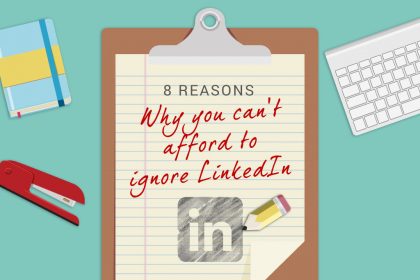How to optimise your LinkedIn profile to get more jobs
Love to find career opportunities via LinkedIn? Here’s how to optimise your profile to help you get more jobs.
The first LinkedIn tip to help you find jobs is easy: have a profile in the first place! If you don’t have one, you’re missing out on opportunities right now. Why? Because 40% of employers might not interview you if they can’t find you online.
But merely having a LinkedIn account isn’t enough. If you really want to wow recruiters and maximise your chance of getting job opportunities, you need to optimise it.
Here are some tips to help you get started.
Get your vanity URL
When you first create your profile on LinkedIn, your profile URL will have a confusing mix of random characters and numbers, which no one will be able to recognise or remember.
Luckily LinkedIn gives you the option of personalising your URL. Here’s what the difference looks like:
- Your automatically generated LinkedIn profile URL: linkedin.com/in/HasdAasdn4234dnA475
- Your personalised LinkedIn profile URL, created by you: linkedin.com/in/max-woolf/
It’s worth spending a couple of minutes personalising your URL. As Aleksandra Włodarczyk, HR Specialist and Recruiter at Zety, says: “Having a custom profile URL gives you a much friendlier SEO look that helps you rank better in Google, making it easier for recruiters to discover your professional self.”
A custom LinkedIn URL will also look much better in your job application contact information. You can find out how to get a customised URL here.
Let recruiters know you are open to offers
Now this one might sound obvious, but you’d be surprised how many job seekers overlook this.
If you want to let recruiters know you are open for new career opportunities, make sure you navigate to the Career interests bar and flip the switch from Off to On.
Once you have done this you’re ready to accept enquiries from recruiters and employers on the hunt for people with your skills and experience.
Take your profile to the max
Now we’ve covered the basics it’s time for some advanced LinkedIn optimisation techniques.
See the big circle in your profile titled Profile Strength? When you provide as much information about yourself, that circle will read All Star — and that is where you want to be.
Why? Because users who take the take to fully complete their profiles are 40x more likely to receive opportunities on LinkedIn.
Also, when employers look you up online, they want to have a complete picture of you and your interests.
So how do you start hanging out with the cool folks and get the All Star level?
To qualify as All Star you need to complete your information in all the fields and sections available on your profile. What that means is that you will need to write a summary. And it’s worth the effort; adding just 40 words in the summary section means that your profile is more likely to end up in search.
And don’t forget to include any volunteer experience and certifications. Leave the skills section for now, as we will cover it later.
Pro tip: Make sure you use keywords in your headline with your key attributes to create a persona that sticks with recruiters. Your name is going to appear in search, and you want to make it more descriptive. So instead of typing Max Woolf, you might want to type Max Woolf, HR & Career Advice Writer.
Showcase your skills and get endorsements
Next, you want to head over to your skills section and tweak it a little.
LinkedIn will allow you to add up to 50 skills, but only the top 10 of your skills added will be prominently featured to recruiters when they go through your profile.
That is why you want to make sure that those 10 skills that you add are keyword skills and are your key strengths.
Pro tip: When adding skills, pick the ones suggested over typing skills manually. The suggested skills are based on what recruiters on LinkedIn are hunting for.
If you did your homework and compiled a list of skills with the highest impact for your resume, you can simply copy paste them to your LinkedIn profile. But if you need some help as to what skills to put there, here are the top 10 most in-demand hard skills in 2019, according to LinkedIn:
- Cloud Computing.
- Artificial Intelligence.
- Analytical Reasoning.
- People Management.
- UX Design.
- Mobile Application Development.
- Video Production.
- Sales Leadership.
- Translation.
- Audio Production.
And the top five soft skills:
- Creativity.
- Persuasion.
- Collaboration.
- Adaptability.
- Time Management.
But what’s the point of listing your genuine skills on your LinkedIn profile if anyone can do the same and pretend they have them? This is where endorsements come into play. And it’s not too difficult to get them if you’re prepared to ask.
One way to get endorsements for your skills is to start giving them to people that you have worked with first and then ask them to return a favour. You can find out the best way to ask for an endorsement here.
Ready to get recruiters’ attention?
It’s unrealistic to expect everyone to have the time to actively use LinkedIn on a daily basis. But don’t worry, you don’t need to, because only 13% of all LinkedIn users visit the site every day.
If you follow these four tips you’ll increase your chances of getting your profile in front of recruiters when they’re looking for someone like you:
- Make it easier for recruiters to find you online with a personal URL.
- Get recruiters’ attention, and let them know you are open for a job offer.
- Fill every section of our profile to give recruiters a complete picture of you.
- Add your industry skills and get them endorsed.
You can also learn how to complete every section of your LinkedIn profile here, and find out how you can network using your profile to increase your career opportunities.
Max Woolf is a writer. He’s passionate about helping people land their dream jobs through the expert career industry coverage. In his spare time, Max enjoys biking and traveling to European countries. You can find him on LinkedIn or Twitter.
Photo by Paige Cody