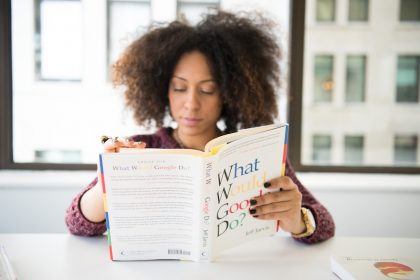Six SEO tips for images you need to know
Want your web page to rank on search engines like Google? Here are six SEO tips for images you need to know.
When it comes to SEO, too often we just think about the text. We spend time planning the keywords we want to rank for, and ensuing they’re placed in the right part of our text to help us climb up the search engine results pages.
But did you know that images also have SEO value, and can help your website to rank on search engines like Google?
Why work on your image SEO?
Practise good SEO with your images and you’ll potentially see a number of important benefits, including:
- Appearing in Google highlights – also known as featured snippets, appearing in highlights means your image stands out to people searching for your keywords.
- Climbing up the search results pages – using SEO properly will help your website to appear higher in search engine realists pages.
- Appearing in Google images – if your images have good SEO they’re more likely to appear in the results when people search Google images.
- Improve the popularity and reach of your brand – better ranking means your brand will gain more exposure and be seen as more relevant than your competitors.
How SEO works for images
The first thing you need to bear in mind when considering SEO for images is that Google is not able to analyse the actual content of an image, nor what it represents.
So it looks for clues from you to tell it what your image is about, or what to do with it.
This is why the words you use to name and describe your image are so important. And why you need to make the effort to get this part of SEO right.
Six SEO factors for images you need to get right
To help you get SEO for your images right, here are six things you need to consider. (Special thanks to JumpFactor for sharing their wealth of SEO and marketing experience with us.)
1) Image size and quality
The size and quality of your images are important. After all, search engines don’t want to send users to websites that are slow to load because an image is too large. Nor do they want to include poor quality images in their image search results.
And it’s not just SEO you lose out on if large image files slow down the loading time of your pages – one survey discovered that desktop users will give up on a page if it doesn’t load in three seconds.
So make sure any images you add to your website are good quality and not too large. (There are a number of online tools that will reduce image file size for you.)
2) Image format
While there’s no right or wrong format, to ensure your users have the best possible experience (and as user experience counts for SEO, it’s important to take this into consideration) it’s recommended to use the following formats where possible:
- For larger photos and illustrations, JPEG gives good colours and clarity with a relatively small file size.
- If you want to preserve background transparency on your images, use PNG.
- You can use tools like Sqoosh to convert your JPEG or PNG images into WebP for smaller fee sizes with higher quality results.
- If you’re adding a logo or icon use SVPG.
3) Image file name
It’s essential you choose the right file name for your image. Remember: search engines like Google can’t actually see your image, so they rely on its name to tell them what it is. And IMG_3465.JPG doesn’t tell anyone very much.
Naming your image is also an opportunity to get your keywords in, so you can help it to rank for the right terms. Make sure your keyword is at the start of the name. For example, if your photo is of chocolate chip ice cream, and your keywords are ‘ice cream Brighton’, you want to name the photo ‘ice cream Brighton chocolate chip’.
4) Alternative text
Alternative (or alt) text (also called alt tag or alt description) is added to images in case for some reason the user can’t see them. This could be because they’ve turned off images in their web browser or have a visual impairment.
The alt text describes what the image is. This helps the user and the search engines. It also helps you with SEO – especially if you include your keywords in the description.
Alt text is contained in your image tag. For example: <img src=”myimage.jpg” alt=”ice_cream_brighton” />. As a rule, alt text will contain your keyword, and be as short as possible.
5) Your image description
Sometimes you may wish or need to add captions, or descriptions underneath an image. This can help explain what at image is or means to a user. But it can also be an opportunity to use your keywords.
Don’t see this as an opportunity to start stuffing in as many keywords as you can, though. If you start to blatantly use image descriptions as a way to boost your SEO at the cost of user experience, you could find yourself penalised.
6) Image scale
As we’ve already mentioned, loading times are important for SEO, and image sizes have a big impact on SEO. So make sure you scale your images for the exact size you want to them to appear, to save uploading larger than necessary files, and adding to download time.
So, for example, if you’re adding a photo that will display as 350 x 200 pixels, resize your photo to those dimensions before you upload it. If you upload it as 3,500 x 2,000 you’ll just eat up space and add to your download time.
Images are just one SEO factor you need to get right
Of course, images make up just one part of the entire SEO picture. If you want your website or a particular page or blog post to rank, there’s so much more you need to know and get right.
If you’d like more tips on how you can boost your SEO and climb Google’s rankings for the right search terms, our SEO Masterclass and SEO Kit can help.
Here’s how to work out which one is best for you now:
- Buy our SEO Masterclass if you are a complete beginner and want an easy explanation of how SEO works and want DIY practical advice you can use immediately. (Click on the link for a special, time-limited offer if you buy now.)
- Buy our SEO Kit if you are a beginner, or have some SEO knowledge but don’t know how to put it together to do SEO well. Our SEO Kit walks you through everything you need to know and do for SEO in easy steps.
It’s the easiest (and cheapest) way to do your SEO and help your website to hit that all-important spot on page on of Google for the right search terms.
Vivek Gururani is an online marketing consultant specialising in SEO and web analytics.
Photo by ian dooley