How much data is TikTok collecting about your children, and how can you best protect them?
Is your child on TikTok? If so, the chances are they are giving away more information than they realise. Discover how much data TikTok is collecting about your child, and how you can best protect them.
TikTok was the most downloaded social media app in the world in 2020 and is particularly popular in children. In fact, young users aged ten to nineteen made up 25% of TikTok’s users in 2021, the largest share of all age groups.
Whilst the app is a great platform to use fun filters that change your appearance, it is important to consider your child’s data security and safety when using the app.
Cyber security experts at VPNOverview.com decided to investigate just how safe your child’s data is in the hands of these apps and goes on to give privacy and safety advice. TikTok’s privacy policy was studied to reveal what types of data they collect from ‘regular users’ as well as ‘younger users’, aged 12 and below.
What is the ‘Younger Users’ version of TikTok?
For children under 13, TikTok has created a ‘younger users’ version of the app to comply with Children’s Online Privacy Protection Act (COPPA) that limits what data the app can collect from them. It is not a redesign of the app made for kids, but rather an absence of features from the regular version.
Less data is collected from TikTok’s younger users compared to users aged 13 and over. Younger users also cannot publicly share personal information, including videos or profile details.
Still, the app collects a significant amount of information regardless. According to TikTok’s privacy policy, it collects information such as:
- Name
- Birth date
- Username
- Password
- IP address of your child’s device
- Browser details
- Location
It is important to note that children can set up a regular TikTok account simply by changing their birth date. If this is the case, your child could be at risk of much more data being collected – detailed below is the difference in data collection between a regular users account and a younger users account.
What data does TikTok collect?
By default, TikTok collects a lot of data about user activity. They share this data with third parties, like their business partners, service providers, and advertisers, among others. The following is what TikTok collects about its users on both the regular app and the ‘Younger Users’ version, according to the company’s privacy policy.
| INFORMATION COLLECTED BY TIKTOK | REGULAR USERS (AGED 13+) | YOUNGER USERS (AGED 12 AND BELOW) |
| Login information | Username and password | Username and password |
| Personal information | Date of birth, proof of identity or age* | Date of birth |
| Contact information | Email and/or telephone number | Email and/or telephone number |
| Profile information | Profile photo, profile video, and information disclosed on the user’s profile | — |
| Device information | IP address, user agent, mobile carrier, time zone settings, identifiers for advertising purposes, model of your device, the device system, network type, device IDs, screen resolution and operating system, app and file names and types, keystroke patterns or rhythms, battery state, audio settings, and connected audio devices | Device ID, IP address, web browser type, and version |
| Location | Location information based on SIM card and/or IP address, precise location data (such as GPS)* | Country-level location |
| App activity | Preferences, list of followers, and list of following | Video watches, time in the app, and general usage data |
| User content | Photographs, audios, and videos the user uploads or creates, comments and livestreams made by the user, clipboard data* | — |
| Contacts | Phone contact list, Facebook contact list | — |
| In-app purchases | Purchases made, date and time when purchases were made, amount spent | — |
| Payment information | Payment card numbers or third-party payment information (such as PayPal) | — |
How to set up a safe TikTok account for your child
Here are five steps to setting up a safe TikTok account for your child.
1) Sign up with a unique username or email
It is not recommended to sign up using another app, like Instagram or Google. The most secure option is to use a username or email that doesn’t relate to your child’s identity in anyway (no real names).
It’s a good idea to create an email just for social media in case the account gets hacked, which is known to happen on other social media like Facebook.
2) Choose interests and notifications
Have your child choose interests or skip this option. The app will also ask if it can send notification.
3) Don’t allow it to sync your contacts
The app will ask you if it can sync device contacts. Say no to this because it gives TikTok access to details about your device and contacts.
4) Don’t use a profile picture
Encourage your child or teen to use an avatar instead of a selfie or other photograph for their profile as this picture will be visible to everyone, whether their account is public or private.
5) Set up the privacy security settings
To find these settings, go to the homepage and find the Profile icon in the bottom right corner. Next, click on the three lines at the top right corner and click on “Privacy.” From that menu, you’ll be able to change several security settings.
Make sure your child has a private account by clicking the slider until it turns green, this will make sure that only approved users can follow their account and watch videos.
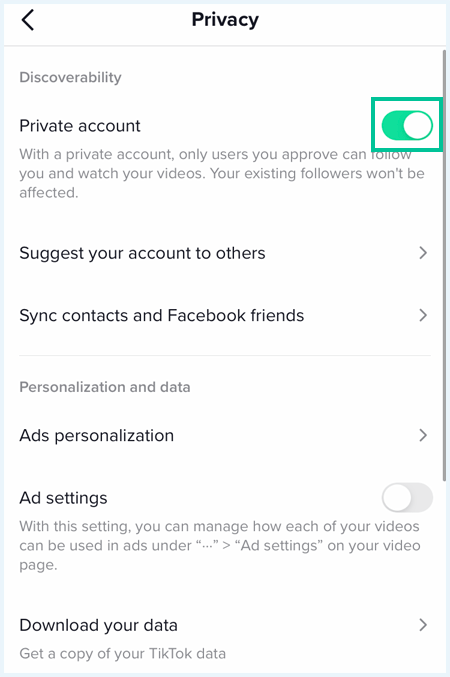
How to keep your child safe on TikTok
A large part of keeping your kids safe on TikTok is about reducing contact with strangers or harmful content. These features hold the key to how your child interacts with others on the platform.
Downloads
If the account is set to private, this is automatically turned off, and others cannot download your child’s videos. Users under 16 cannot have their videos downloaded. 16 to 17-year-olds will have the feature set to “off” by default, although they can change this at any time.
Comments
You can choose who can comment on videos, approve comments before they become visible, filter out offensive words. 13-15-year-olds can only choose from “Friends” or “No one” for the comment setting.
Following List, Duet, Stitch
You can choose who can see your following list, Duet videos (videos that show your content side-by-side with another user’s), Stitch videos (adding your video to someone else’s), and your liked videos.
You can set your privacy settings to “Friends,” “Followers,” or “Only Me.” No one can Duet or Stitch with a video created by a user younger than 16. However, anyone can Duet or Stitch with users over 16. For 16 to 17 years old, the default option for who can Duet or Stitch with their video is set to “Friends.”
Direct Messages
You choose who can send your teen direct messages from either “Friends” or “No one.” Depending on your teen’s age, direct messages may not be available.
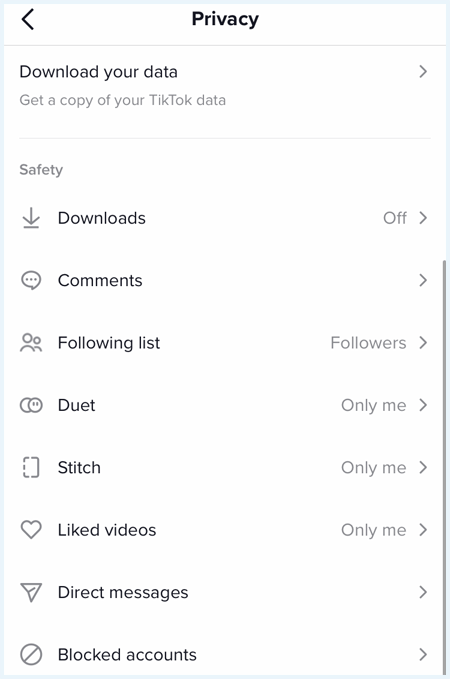
Make are you are vigilant about your child’s safety o their behalf
VPNOverview.com acknowledge that ensuring a child’s safety on the internet can be a tedious undertaking. After all, why would a 10-year-old care about data security? The chances are they won’t – they just want to watch funny videos on their phone.
That’s why it is important as a parent to stay vigilant and critical about what kind of data these apps are collecting and where they may be using them on behalf of your child.
‘Free’ apps and services still need to make money, so if users aren’t paying for services, it is likely that they’ll be making money elsewhere. And that is highly likely to be by sharing your data with third parties.
Photo by Luke Porter




