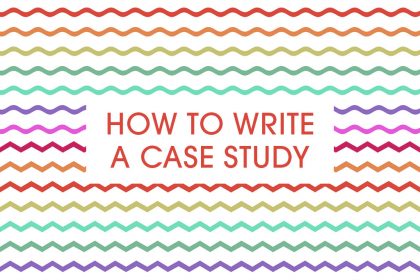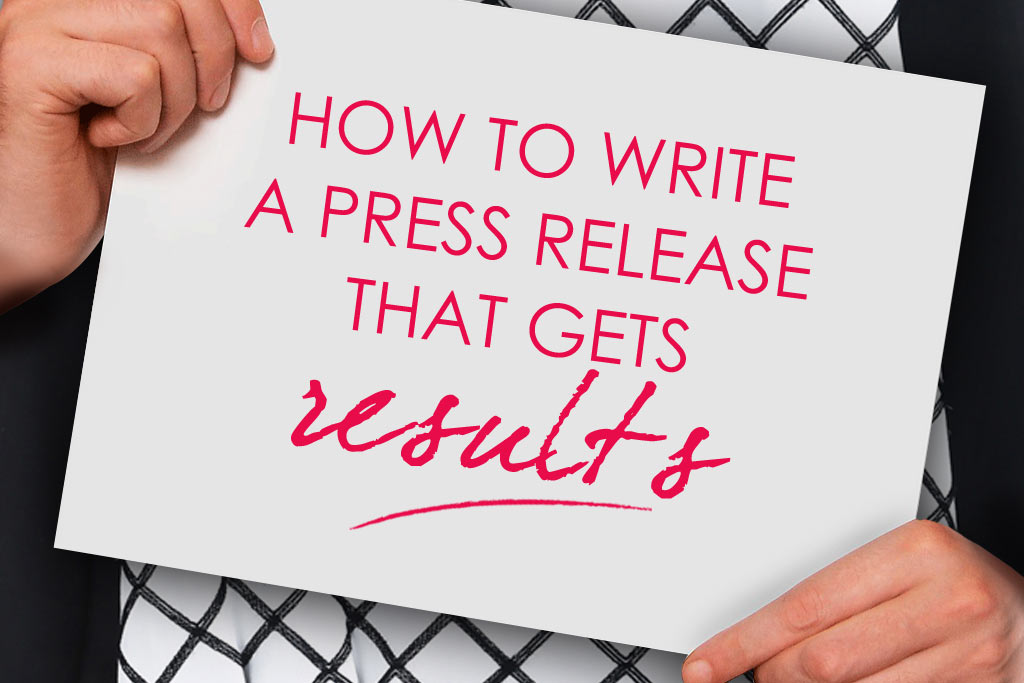Four ways you can use visuals to improve your press releases
It’s high time the traditional press release gets a makeover. Here are four ways you can use visuals to make yours stand out.
If you think sending (yet another) text-heavy press release is enough to get your story covered, you’re mistaken because journalists and editors no longer respond well to those.
With depleting attention spans and the shift in the way information is being consumed, it’s important for your PR campaigns to evolve and adapt to the changing times. One of them is the use of visual content in press releases.
As per a recent study, there has been a 10.5% increase in the use of visual content compared to 2018.
Press releases packed with relevant, striking visuals have the power to break through the clutter and grab the reader’s attention. They aid storytelling, generate interest and build trust.
So, consider revitalizing your PR campaigns by using visual assets. Here are four tips to help you get started.
1) Complement the story
From static images and videos to infographics, charts, and SlideShares – there are several types of visuals assets you can use but what’s important is knowing which ones will complement your story by adding value and communicating the message effectively.
Let’s say you’ve launched a new retail outlet and want to increase awareness. Instead of just writing about it, why not create a video, showcasing the new outlet and its facilities.
Similarly, if you’re releasing survey results, design an eye-catching infographic that presents all that statistical data in a more visually appealing manner.
Using visuals and multimedia to tell your story is likely to be better received and considered as opposed to lengthy paragraphs of text.
2) Use original, high-quality images
Stock images might an option for blog posts and presentations, but the same cannot be said for press releases.
The imagery you use in your PR campaigns needs to be unique and original. A generic image of a group of people sitting in an office does nothing to add value to your press release content.
So, avoid stock images and click high-quality photos that would be relevant to the story. If you can’t think of an image, consider creating animations, illustrations, graphs or any other visual that is unique to your brand.
3) Maintain brand consistency
Any piece of content you create needs to be in line with your brand guidelines and have a consistent look and feel.
When you support your press release with visual assets, you get an added opportunity to showcase your brand and boost visibility. So, make sure you follow certain steps such as adding your logo, using brand colors and fonts. Doing this creates a unified identity, strengthens branding and improves brand recognition.
Here’s a look at Euromonitor’s graphs and charts – notice the consistency in the colors and fonts used:
4) Make them easy to access and share
After all the effort you’re putting into creating visual assets, make sure they’re easy to access and share. The last thing you should do is send them as email attachments and make editors do all the heavy lifting.
It’s a good idea to create a digital press release, include the multimedia files there and post it in the newsroom section of your website.
Alternatively, you can also email the files as a WeTransfer or Dropbox link. Make sure you name the files accurately, making it easy for editors to use them in their story.
Make sure YOUR press releases stand out
While thinking of a story angle and writing content for your press release, don’t miss out on the visual aspect.
Considering the number of press releases editors are sent in a day, it’s imperative to think of creative ways to make yours stand out and be considered. So, go ahead, use visual assets in your press release and make it count.
You can also read more PR tips in these articles:
- How to write a press release that gets results
- How to write brilliant boilerplate copy for your press release
- Follow this easy six-step method to get your business in the press
- Eight things PR is NOT – and what it does mean for your small business
Simki Dutta is a content marketer at Venngage, a free infographic maker and design platform. Find her on LinkedIn and Twitter.
Photo by Jon Tyson