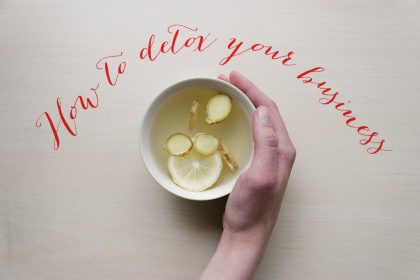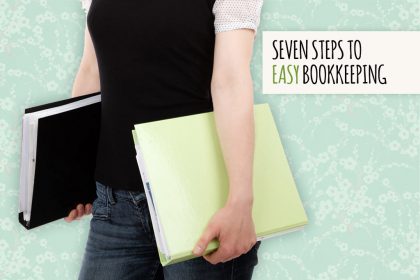Five clever (and free) resources to help you stay organised
There is no denying that running a business around a family can be hugely rewarding and generate a fantastic buzz. However, to successfully juggle your work and home life (and stay sane) you need to be incredibly well organised.
With a new academic year starting, and new opportunities to work arising for thousands more mums, artist and accountant Lynne Geary shares her favourite five free online resources to help you stay organised.
Five clever (and free) resources to help you stay organised
Struggling to successfully manage your business or freelance work with your family and home responsibilities? These five free tools should help!
1) Manage your to-do lists with Trello
Trello is a free online project management tool. In one glance Trello can help you organise any project and tell you what’s being worked on, who’s working on what, and where something is in a process.
While it’s been designed for teams working on business projects, it can easily be adapted for those running a small business around their family. Create boards for each family member and area of your business and manage detailed to-do lists on each board.
2) Get a complete picture of your finances with Money Dashboard
Wish you could get a complete picture of all your finances, no matter where your money is? Then check out Money Dashboard.
Money Dashboard is a free online personal financial management service in the UK. It gives you the ability to view all of your online financial accounts in one place. It lets you track all your finances in one place and offers a snapshot of your spending past, present AND future, through a number of customisable graphs and charts.
3) Capture useful information with Instapaper
There’s no doubt that the internet is a fantastic resource, with useful information on every subject under the sun. However, so much information can be overwhelming and it’s easy to forget where you read a particular piece of advice or information.
Instapaper is a fantastic tool which lets you easily save webpages to read later. Since downloading on to my bookmark tool bar it has transformed the way I collate the information I read on the Internet.
In the past I would either bookmark the website or paste the link into Pinterest. Both methods are okay, but take a bit of time and more often than not I would forget to go back and take a look at it.
Instapaper lets me store all the information I want to read later in a user friendly format. If you see something online that you want to remember to read later, Instapaper lets you ‘Save to read later’. You can then go to the website or the iPhone/iPad app and see your reading list. Brilliant!
4) De-clutter your inbox with unroll.me
Is your inbox constantly full of emails from companies you at some point in the distant past bought something from? Or email subscriptions you signed up for but no longer find relevant?
If you’re anything like me every time you see them come through you think ‘I must unsubscribe from that’ but it always seems to be one of those little jobs that just never get done.
If this sounds familiar, then check out unroll.me. You simply submit your email and email account password and unroll.me scans your inbox to identify every single company who regularly sends you email newsletters. These are collated into one long list with two options for each – ‘add to roll up’ (ie keep) or ‘unsubscribe’.
5) Stay safe with Lastpass
Finally, no matter what you are doing online, stay safe – especially if you have children old enough to be using the internet as well.
Lastpass is a password manager that not only saves all your passwords for online sites in one place, but also sets secure passwords for your accounts but you only need to remember your Lastpass password.
What are your favourite time-saving tools?
We’re always looking out for new and clever ways to work smarter and faster, and stay organised (or even get organised in the first place!).
So please share your favourite time-saving tools with us in comments. What app or website do you rely on to get through the day?
Lynne Geary is a self-taught artist and accountant, and is passionate about all things creative. You can find out more about her design work on her website.